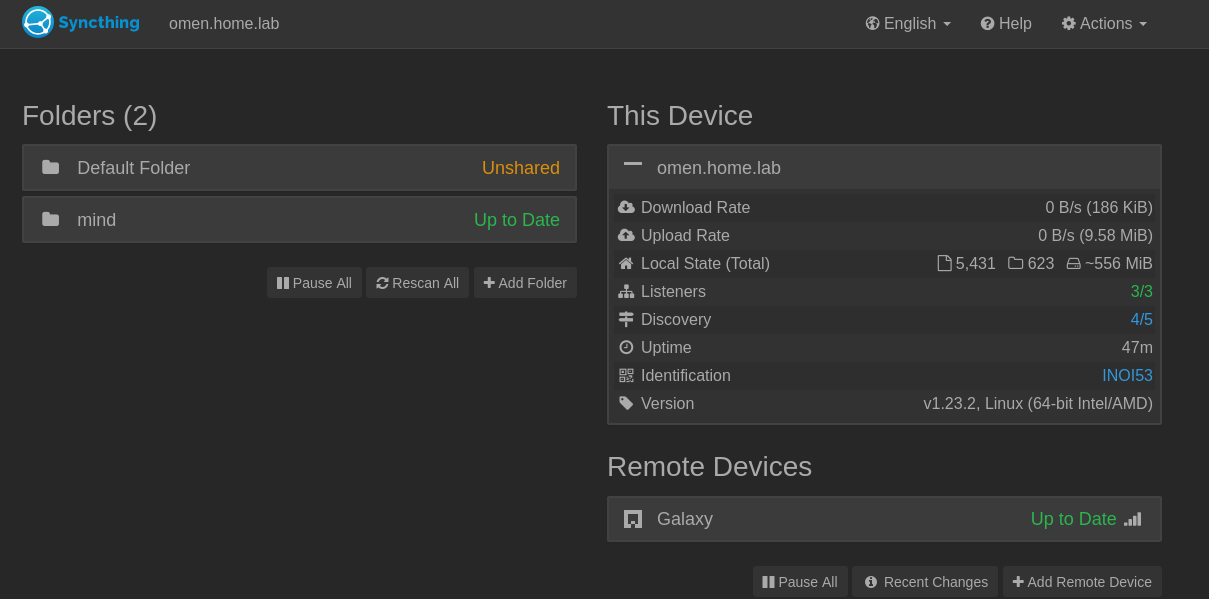Syncthing Installation
Main Repository¶
Documentation¶
Fedora Installation¶
Package Installs¶
Systemd Configuration¶
After installing syncthing I enabled and started the systemd user service with the following command:
sudo systemctl enable [email protected] --now
Check the service status
systemctl status [email protected]
There are also several additional options to autostart syncthing that can be used.
Access the admin GUI¶
The admin GUI starts automatically and remains available on http://localhost:8384/. Cookies are essential to the correct functioning of the GUI; please ensure your browser accepts them.
Arch Installation¶
See also: Arch Intall/wiki
Package Install¶
Systemd Configuration¶
After installing syncthing I enabled and started the systemd user service with the following command:
sudo systemctl enable [email protected] --now
Server Configuration¶
NOTE: Was unsuccesful with this method
Mount¶
Mount the storage media somewhere into the prepared directory, example:
Make sure the storage media get automatically mounted on boot, example using UUID:
Note: You can remove the
arch-install-toolspackage after this step. If you edit anfstabfile manually, you do not even need it for thegenfstabcommand in the first place.
Syncthing User¶
Create a system user syncuser without any login shell:
Allow only root and syncuser users to access storage media:
Note: A separate system user greatly limits unauthorized data manipulation in case some ransomware or a malicious user used SSH key-pair to enter the device from my laptop.
User service¶
Running Syncthing as a systemd user service ensures that Syncthing only starts after the user has logged into the system (e.g., via the graphical login screen, or ssh). Thus, the user service is intended to be used on a (multiuser) desktop computer. To use the user service, start/enable the user unit syncthing.service (i.e. with the --user flag).
Syncthing systemd user service can be started after a specific (optionally encrypted) device has been mounted and stopped when device has been unmounted. To create a user service dependent on a mount point, after device has been mounted, systemd mount name has to be identified by running systemctl list-units -t mount command. Afterwards, create a new service similar to the one below:
[Unit]
Description=Syncthing
BindsTo=run-media-user-and-hash.mount
[Service]
ExecStart=/usr/bin/syncthing
[Install]
WantedBy=run-media-user-and-hash.mount
Above service needs to be enabled by running:
Network access¶
Syncthing GUI¶
Additional Resources¶
Created : 29 avril 2023